Use Cases Development
Mixture of Assistants
Philosophy
ABI is a sophisticated mixture of AI-driven business intelligence assistants, each designed to elevate and refine the efficiency of business operations. It is the primary product of the Naas Marketplace. This suite of assistants has been designed by our core team to cover business essentials with 6 assistants focused on content creation, growth marketing, sales conversion, operational efficiency, finance management and open data & market intelligence. Together, they form a cohesive system that enhances content performance, improves lead generation and qualification, streamlines operations and financial transactions, and utilizes external data for richer business insights. ABI's capabilities are further expanded through its integration with a variety of tools, APIs, both official and unofficial, enabling comprehensive data collection and enrichment.
Standard Operating Procedures (SOPs)
Configurable to suit individual or organizational needs, each ABI Assistant champions its domain, governed by a meticulously defined SOP. These procedures dictate the foundational activities of the Assistants, offering a blueprint for data collection and process management. However, the true power of ABI lies in its adaptability; users are encouraged to tailor these SOPs to fit unique requirements, ensuring each Assistant's output aligns perfectly with specific operational goals.
Expanding the Knowledge Base with OBTs and the ABI Knowledge Graph
Each Assistant specializes in its domain and contributes to an ever-expanding Knowledge Graph through the generation of OBTs (One Big Table). These OBTs encapsulate data in a structured format, serving as the knowledge base for each Assistant. This structured data collection method ensures that every piece of information is captured and categorized via a common ontology, ready to be leveraged for insights, predictions, and strategic decision-making.
As these SOPs are executed, Assistants perform their designated tasks and enrich the collective intelligence embodied by ABI's Knowledge Graph, making it a living, learning ecosystem, a unified knowledge framework that enables a deeper understanding and interconnected view of business operations.
Customization
ABI’s architecture allows for extensive customization. Users can introduce new workflows or modify existing ones within the Naas ABI Repository without impacting the core models. This flexibility ensures your ABI system remains cutting-edge, automatically incorporating the latest updates while preserving your unique customizations.
ABI embodies the intersection of automation and intelligence, designed not just to perform tasks but to learn from them, continuously enhancing its capacity to drive business growth. Through its SOPs, OBTs, and the evolving Knowledge Graph, ABI offers a personalized, intelligent framework for tackling the complexities of modern business environments.
Personal AI Assistant
The Personal AI Assistant (AIA) enables you to tailor your AI alter-ego, responding more closely to your individual preferences and specific business requirements. By refining the prompt used to interact with the AIA and activating the memory feature (Roadmap), users can ensure that their assistant gains a deeper understanding of their world model, personality model, communication model, and business needs, leading to solutions and answers that are significantly more personalized and relevant.
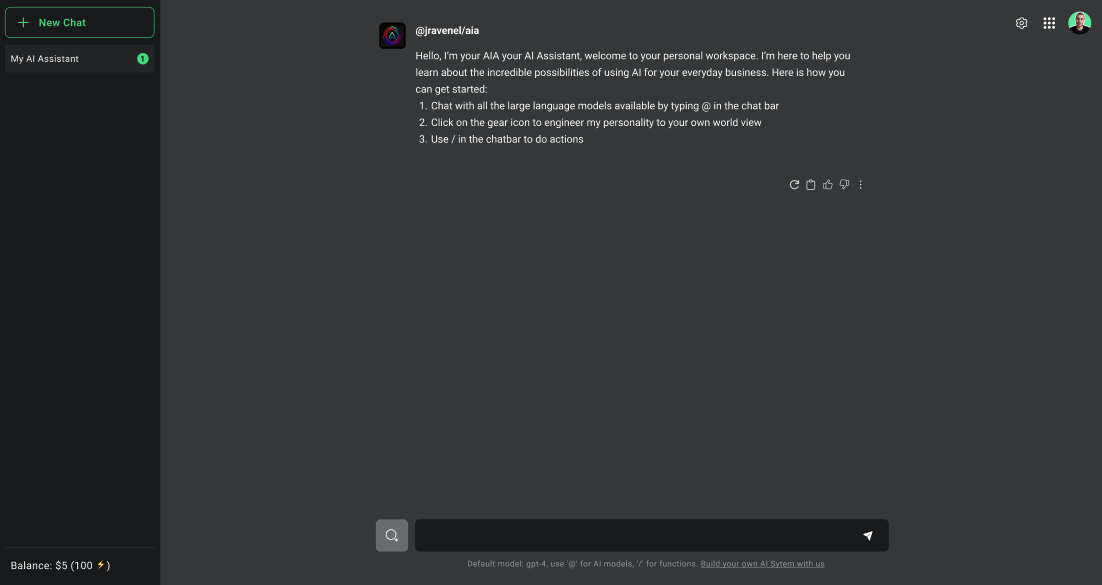
Custom Instructions
By providing custom instructions, you create a tailored system prompt that shapes the assistant's fundamental characteristics.
World Model
Establish the assistant's knowledge foundation by outlining key facts about your business, industry, processes, and any other relevant domains. This part of the prompt ensures the assistant has the contextual understanding to provide insightful and relevant responses tailored to your specific setting.
Personality Model
Define the assistant's core personality traits, values, areas of expertise, biographical details and more. This part of the prompt will influence how the assistant perceives the world and interacts with you. Craft a personality that suits your needs - professional, casual, humorous, or any custom combination.
Communication Model
Customize how the assistant communicates by setting guidelines for tone, phrasing, formatting, personal quirks, idioms and communication style preferences. Make the interactions more formal, conversational, direct, nuanced or any tailored way you prefer.
By crafting detailed system prompt sections instructions for the world model, personality model and communication model, you create a truly personalized AI assistant tailored to your unique needs, knowledge domains, and desired interaction dynamics.
For an AI that truly embodies your professional journey and continues to evolve with you, reach out to us. We offer on-demand personalization using your LinkedIn Profile to ensure your AI Assistant is a true extension of your professional self. Contact us at [email protected]
Connections to Tools, Actions, and Other Assistants
In addition to personalization, the AIA is engineered for seamless integration with an extensive selection of tools and platforms that are essential to users' daily operations. This capability extends beyond mere tool integration, allowing the AIA to also interact with and call upon other assistants within the ecosystem for a collaborative, multi-assistant approach. Such interoperability enables the AIA to not only execute specific actions and manage tasks within these tools but also to delegate tasks or gather insights from specialized assistants, enhancing workflow efficiency and effectiveness.
Whether orchestrating meetings, handling emails, generating reports from business intelligence tools, or collaborating with other AI-driven assistants for specialized tasks, the AIA offers a comprehensive solution. It can be finely tuned to perform a diverse range of actions, perfectly aligning with users' operational demands and preferences, thus ensuring a highly efficient and personalized working environment.
🌍 Open Source Intelligence Assistant
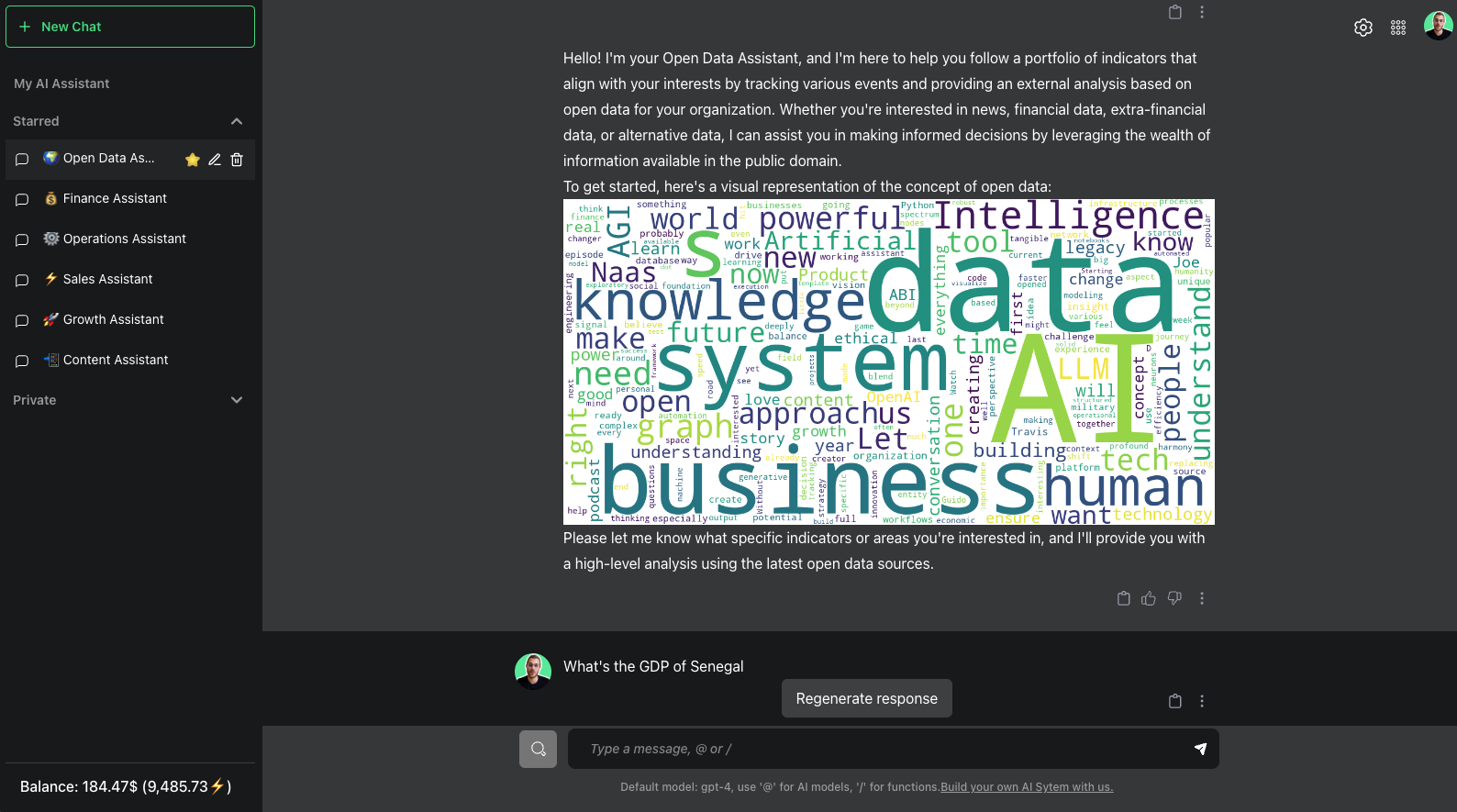
Definition
The Open Data Intelligence Assistant (ODIA) is an advanced AI-powered system designed to collect, analyze, and synthesize information from publicly available structured datasets. It transforms raw open data into actionable business intelligence, supporting strategic decision-making and adaptive planning.
Key aspects of ODIA include:
- Automated data collection from diverse open sources
- Intelligent analysis and integration of external data with internal business metrics
- Real-time insights and predictive analytics for strategic planning
- Customizable outputs tailored to specific business needs and industries
Objectives
- Automate the collection and analysis of open data
- Provide actionable insights for business decision-making
- Support strategic planning and adaptation to external events
Scope
This SOP is for data analysts, strategic planners, and business intelligence professionals utilizing open data to inform business decisions.
Metrics
- Relevance scoring: Evaluates the pertinence of external data to current business questions or strategies.
- Utilization rates of resources: Measures how frequently and effectively external data resources are accessed and used.
- Impact analysis of external events: Assesses the effects of external events on business operations and strategies.
Inputs
- Yahoo Finance for financial data and market trends.
- News API for real-time news articles and historical news data.
- World Bank for global economic indicators and development data.
- Any open data API that can provide relevant data for business intelligence.
Outputs
- EVENTS: Records relevant external events that could impact the business.
- RESOURCES: Catalogs external resources and trends that are of strategic interest.
Workflows
Monitoring and Data Collection
- Source Identification: Identify and select open data sources relevant to the business's strategic interests, such as Yahoo Finance, News API, and World Bank.
- Continuous Monitoring: Set up automated systems to monitor these sources continuously for new data and events.
- Relevance Scoring: Develop algorithms to score the relevance of collected data to the business's strategic needs, using criteria such as topicality, geographical relevance, and potential impact.
Data Analysis and Integration
- Weight Assignment: Assign a weight to monitor resources across different domains based on their relevance and impact on the business.
- Trend Analysis: Analyze data to identify trends, patterns, and outliers that could indicate opportunities or threats.
- Integration with Business Data: Integrate external data insights with internal data (such as sales, customer, and market data) to enrich business intelligence.
Application and Strategy Adaptation
- Strategic Planning: Use insights derived from open data to inform strategic planning and decision-making processes.
- Update Contacts and Deals: Utilize external data insights to update relevant contacts and deals in CRM systems, ensuring that sales and marketing strategies are aligned with the latest external intelligence.
- Impact Analysis: Conduct impact analysis of external events on business operations, using external data to forecast potential changes and adapt strategies accordingly.
Customization
- Connect to GitHub for collaborative development and version control of analysis scripts and algorithms.
- Connect to Notion for organizing, sharing, and collaborating on intelligence reports and strategic insights.
Roadmap
- (Future enhancements to open data intelligence processes, including planned integrations, methodological improvements, and expansion of data sources.)
📲 Content Creation Assistant
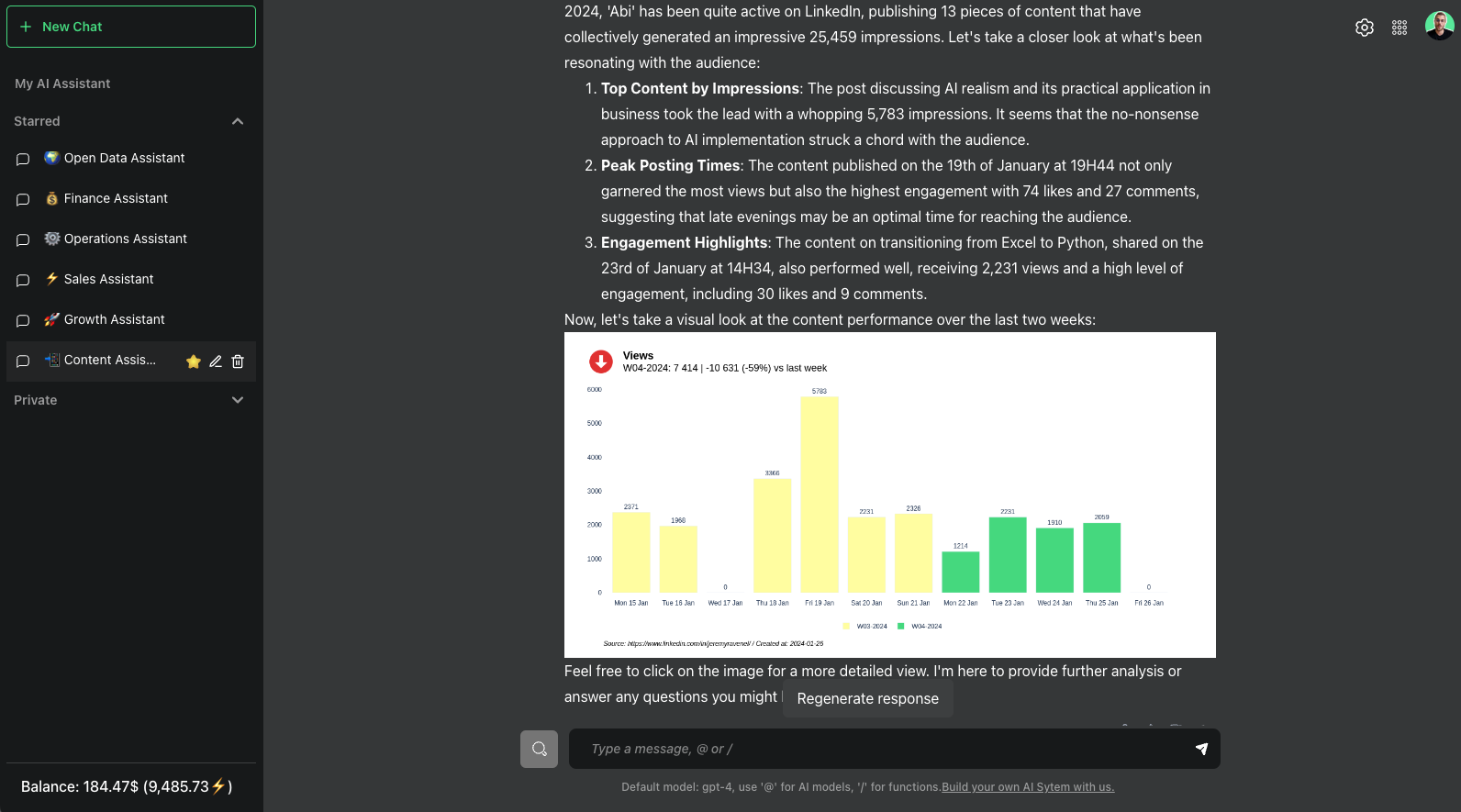
Purpose
Streamline the generation and distribution of content that aligns with the user's or business's brand voice and audience engagement goals.
Scope
- Extract saved posts and articles from a personal page to generate ideas.
- Extract LinkedIn posts performance from company and personal page.
- Track reach of posts daily
Responsibilities
- Chief Marketing Officer (CMO): Use content performance data to understand how well the content aligns with the company's branding and marketing strategy.
- Marketing Teams: Manage the content lifecycle and optimize strategies based on analytics.
- Content Creators: Craft and refine ideas into engaging content.
- Data Analysts: Analyze content performance to inform future strategies.
Inputs
- LinkedIn: Profile or Company page URL, for data collection and idea generation
- Buffer: Account for scheduling and distributing content across multiple social media platforms
- Email System: List of recipients for distributing daily reports to stakeholders are informed of content performance metrics and insights.
Outputs
- IDEAS table: Capture ideas from various sources like LinkedIn posts, voice memos or any notes.
- POSTS table: Tracks and understands the content published on social media.
- Content Assistant Report: use the tables to calculate metrics and generate assets like charts and files for ad-hoc analytics (csv, png, html)
- Content Assistant Plugin: use the report assets and integrate them into the chat and the search engine for end-user consumption.
Workflows
Generate and Manage Ideas
- Capture: Save Posts on LinkedIn to feed the content IDEAS table.
- Brainstorm: Engage with your content assistant to brainstorm and refine ideas and generate posts draft.
Convert Ideas into Actionable Content
- Transition from Ideas to Post: Use slash commands “Buffer_Send_text_to_idea” for sending an idea to Buffer, this idea can be then used inside Buffer to create different posts depending on the platform.
- Repurpose Posts on multiple platforms: Buffer can also be used to reuse the idea to create posts on different social media platforms.
Analyze Content Published
- Work with the POSTS Table: Analyze content metrics in the POST table, including reach, interactions, engagement scores, key topics, tone, sentiment, targets.
- Leverage Content Insights: Use daily notifications and content assistant for strategic adjustments based on content performance analytics.
Customization
- Follow posts from a given LinkedIn profile to generate ideas.
- Search relevant posts from keywords on LinkedIn to generate ideas.
- Generate ideas from OpenData tracker.
- Automatically repurpose successful posts
- Send ideas and posts to Notion
- Create weekly/monthly performance reports in slides and email notifications.
Roadmap
- Get LinekdIn posts stats from Profile and Company page in POSTS table
- Add tones, topics, sentiment, CTA to POSTS table
- Get saved posts and articles to generate ideas
- Get voice memos from iCloud to generate ideas
- Get YouTube videos transcript to generate ideas / Follow YouTube publications stats
- Get content from Facebook, Instagram, TikTok
🚀 Growth Marketing Assistant
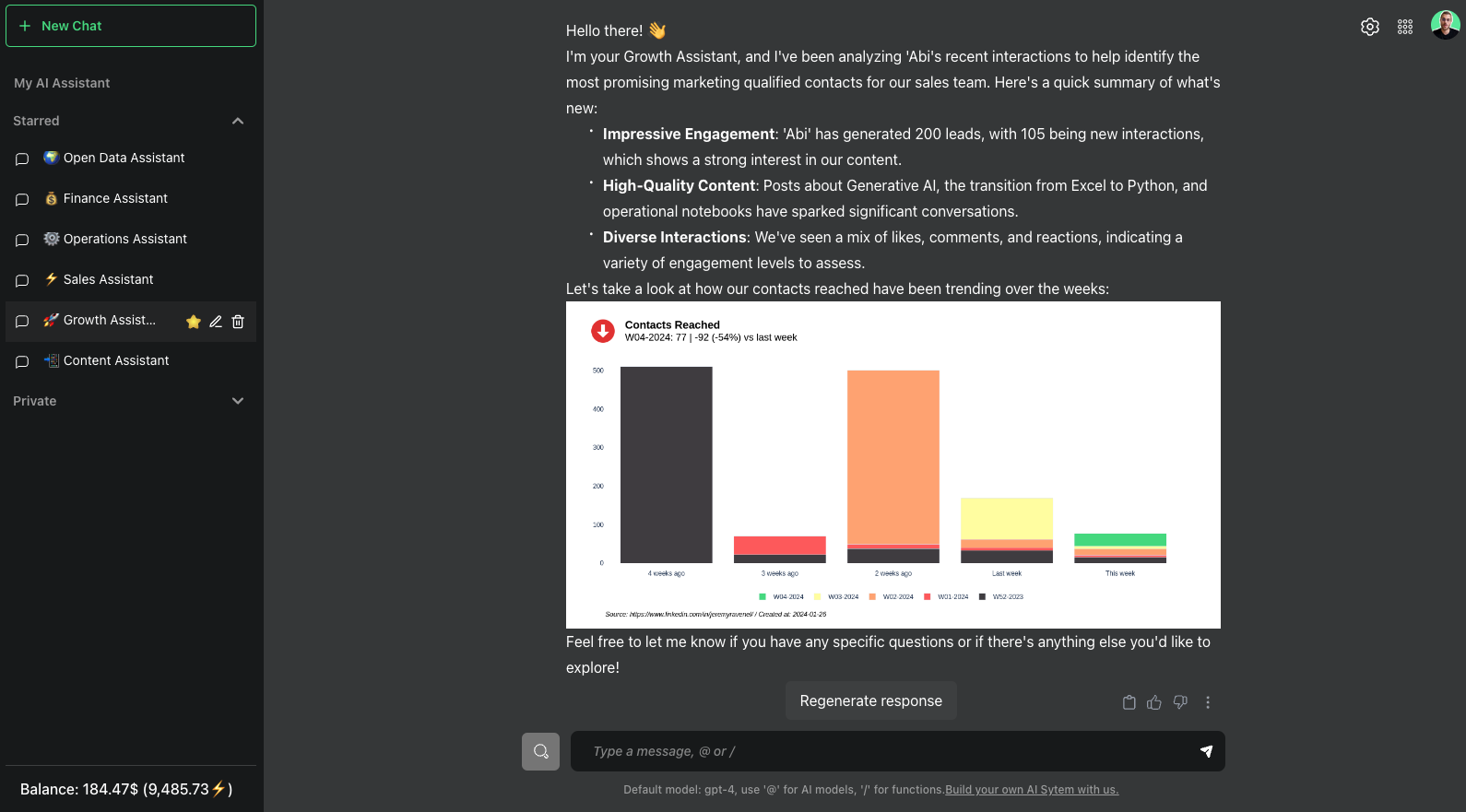
Purpose
Analyze content engagement, identifying potential leads through social media engagement, scoring interactions, and enriching profiles for targeted sales outreach.
Scope
- Extract people who liked or commented on your LinkedIn posts
- Track engagement by cohorts to see how many people engage with your content over weeks
- Enrich people with organization, seniority level and department with AI prompt or LinkedIn profile page information
- Enrich organization with LinkedIn company page information
- Gather interactions by people and create interaction score
- Connect with marketing qualified leads with personalized messaging
Responsibilities
- Chief Marketing Officer (CMO): Use growth data to understand if the audience aligns with the company's branding and marketing strategy.
- Chief Revenue Officer (CRO): Use growth data to understand if the audience aligns with the company's targets and sales strategy.
- Marketing Teams: Analyze growth patterns, and segment audience profiles.
- Sales Teams: Utilize enriched data for lead generation and sales strategy development.
- Data Analysts: Support data analysis and insights generation for targeted marketing efforts.
Metrics
- Growth Rate: People continuing to interact with your content across weeks.
- Retention Rates: Measures sustained user engagement over weeks (Cohorts analysis)
- Interaction Scores: Totals interactions including likes and comments.
- Seniority Distribution: Indicates seniority distribution across contacts.
- Department Distribution: Indicates business departments distribution across contacts.
- Organization Industry Distribution: Indicates industry distribution across organizations.
- Organization Staff Range Ratio: Reflects staff distribution across organizations.
- Organization Location: Identifies geographical distribution of organizations.
- MQL & SQL Evolution: Monitors progression of Marketing and Sales Qualified Leads.
- Time from MQL to SQL: Calculates duration for a lead to progress from Marketing to Sales Qualified.
Inputs
- Posts URL: List of posts URLs extracted from POSTS table
- Email System: List of recipients for distributing daily reports to stakeholders are informed of content performance metrics and insights.
- Prompt sales messagings: Guidelines for creating initial message options based on customer interactions.
Outputs
- INTERACTIONS table: Logs audience interactions with content.
- GROWTH table: Tracks audience growth and behavior patterns across weeks.
- PEOPLE table: Profiles individual audience members.
- ORGANIZATIONS table: Organizations extracted from people.
- CONTACTS table: Gather PEOPLE and ORGANIZATIONS table and create messaging options to engage with Marketing Qualified Leads.
- Growth Assistant Report: Use the tables to calculate metrics and generate assets like charts and files for ad-hoc analytics (csv, png, html).
- Growth Assistant Plugin: Use the report assets and integrate them into the chat and the search engine for end-user consumption.
Workflows
Extraction, Scoring, and Growth
- Interaction Extraction and Logging: Capture and log interactions from social media content, including likes, and comments.
- Scoring Mechanism: Assign points to different types of interactions (likes: 1, comment: 3).
- Growth Analysis: Tracks audience growth and behavior patterns across weeks.
Data Enrichment and Contact Management
- People Enrichment: Enrich contact profiles with additional details such as seniority, department, and company information, inferred from social media profiles and detailed interaction logs.
- Organization Enrichment: Enrich organizations with additional details such as industry, country, staff range, followers count, website URL, tagline, business description and more extracted from LinkedIn platform.
- Contact Referential: Aggregate PEOPLE and ORGANIZATION tables and identifies contact status: “Leads”, “Marketing Qualified Leads”, “Sales Qualified Leads”.
Strategic Engagement and Personalization
- Trigger-Based Outreach: Set up triggers based on engagement scores to initiate personalized outreach to potential leads (interaction > 3 and company identified).
- Personalized Messaging: Utilize enriched profile data to craft personalized messages for sales outreach, addressing specific interests and engagement history.
Customization
- CRM Person creation and enrichment
- CRM Organization creation and enrichment
- CRM Notes creation with interactions details linked to person
Roadmap
- Get people who likes and comment your content on LinkedIn to the INTERACTIONS table.
- Generate recommendation to improve audience and sales qualified leads based on content features.
- Get people who share your content on LinkedIn to the INTERACTIONS table.
- Extract interactions from YouTube videos.
- Extract interactions on publications from Facebook, Instagram, TikTok.
⚡️ Sales Conversion Assistant
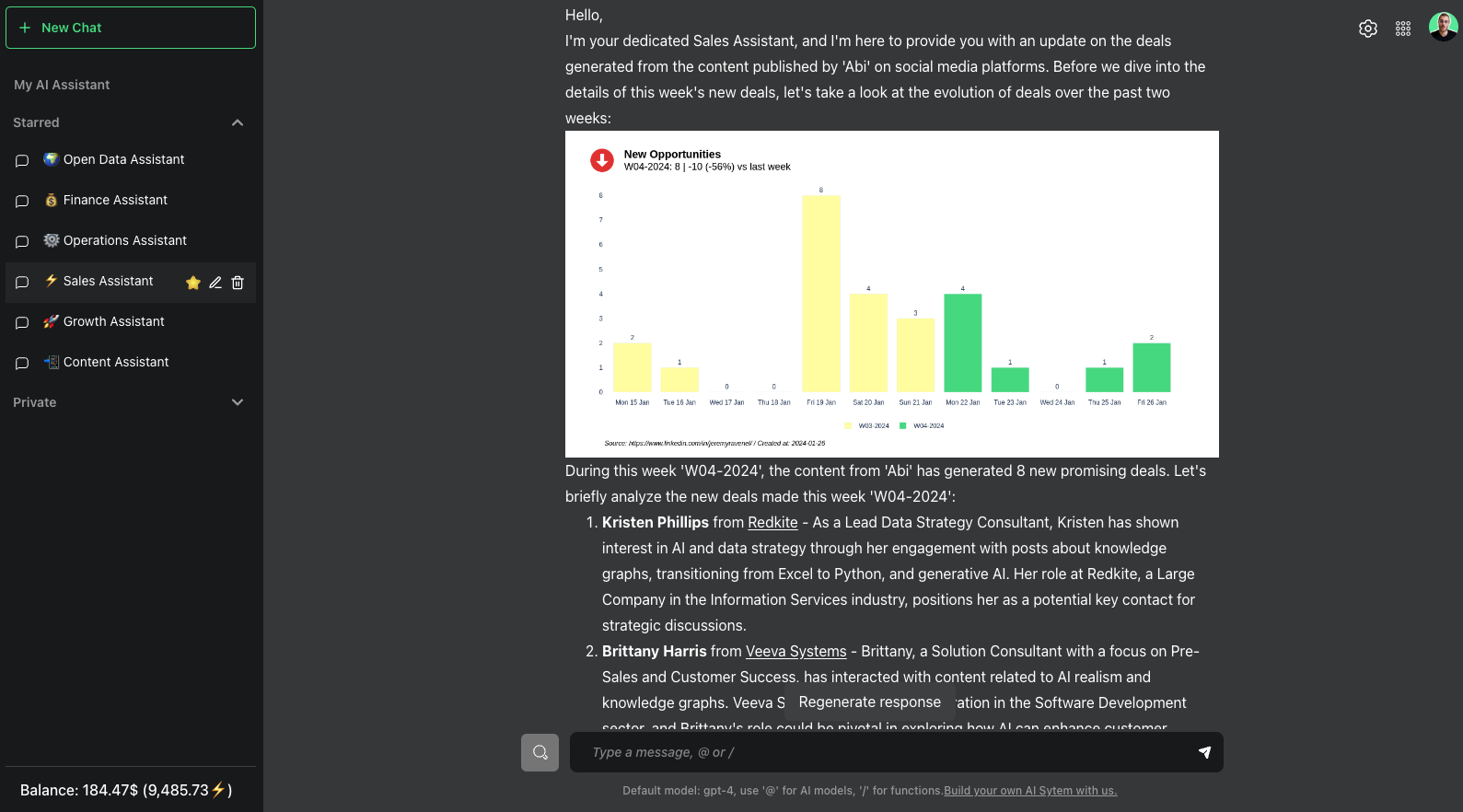
Purpose
Manage and facilitate the sales process from lead generation to deal closure.
Scope
- Convert Sales Qualified Leads into deals applying ICP filters
- Track newly created opportunities daily
- Initiate follow-up activities for deal pipeline management
- Monitor weekly follow-up activities by type (Connect, First Meeting, Second Meeting, Closing)
Responsibilities
- Chief Revenue Officer (CRO): Follow opportunities and sales pipeline.
- Sales Teams: Leverage interactions data to engage with Sales Qualified Leads and generate new opportunities.
- CRM Managers: Ensure accurate data flow and integration within sales tools and platforms.
- Data Analysts: Analyze sales data to provide insights for improving sales strategies.
Metrics
- Response Rate to First Message: Percentage of initial sales messages that receive a reply, indicating the effectiveness of the initial contact approach.
- Interest Rate After First Message Reply: Percentage of replies that express interest in proceeding further, assessing the quality and engagement level of the initial interaction.
- Sales conversion rate: Percentage of opportunities that convert into actual sales, reflecting the efficiency of the sales process.
- Sales cycle lengths: Average time taken to complete a sales process from first contact to closing the deal, showing the overall efficiency of the sales operations.
Inputs
- Sequence of tasks from Opportunity to Closing with associated pace
- First contact: 26/02/2024
- Meeting 1: +10 days
- Meeting 2: +10 days
- Meeting 3: +10 days
- Closing date: First contact + 30 days
- Emails: List of email addresses to received daily notifications
- People seniority, People Department, Organization Staff Range, etc.: List of columns from CONTACTS table to apply filter on. It could be to include or exclude values
Outputs
- DEALS table: Manage sales opportunities.
- ACTIVITIES table: Manage follow-up activities link to deals.
- Sales Assistant Report: Use the tables to calculate metrics and generate assets like charts and files for ad-hoc analytics (csv, png, html).
- Sales Assistant Plugin: Use the report assets and integrate them into the chat and the search engine for end-user consumption.
Workflows
Sales Opportunity Creation
- Create opportunity: Trigger deals based on ICP filters from CONTACTS table and create deals.
- CRM Integration (Custom): Integrate new deals into your CRM system. Available for HubSpot and Pipedrive.
Task and Follow-up Coordination
- Automated Task Creation: Automatically generate tasks for each stage of the sales process (e.g., follow-up calls, meeting scheduling) upon the creation of a new opportunity. Use AI or rules-based triggers based on interactions data and sales stage progress.
- Dynamic Task Prioritization: Use interactions score for prioritizing tasks based on urgency and potential impact on the sales pipeline. This system should allow sales teams to focus on high-value activities and opportunities.
- Personalized Follow-up Strategies: Develop personalized follow-up strategies for different segments of Sales Qualified Leads, based on data insights. Tailor communication style, content, and timing to increase engagement rates.
Customization
- CRM Deal creation
- CRM Activities/tasks creation with first connection message
- Add LinkedIn conversations to CRM
Roadmap
- Add HubSpot integration to abi core model
- Add Pipedrive integration to abi core model
- Synchronize conversations on LinkedIn to HubSpot
- Synchronize conversations on LinkedIn to Pipedrive
- Integrated minutes of meetings to deal notes in HubSpot and Pipedrive from Operation Assistant.
⚙️ Operations Efficiency Assistant
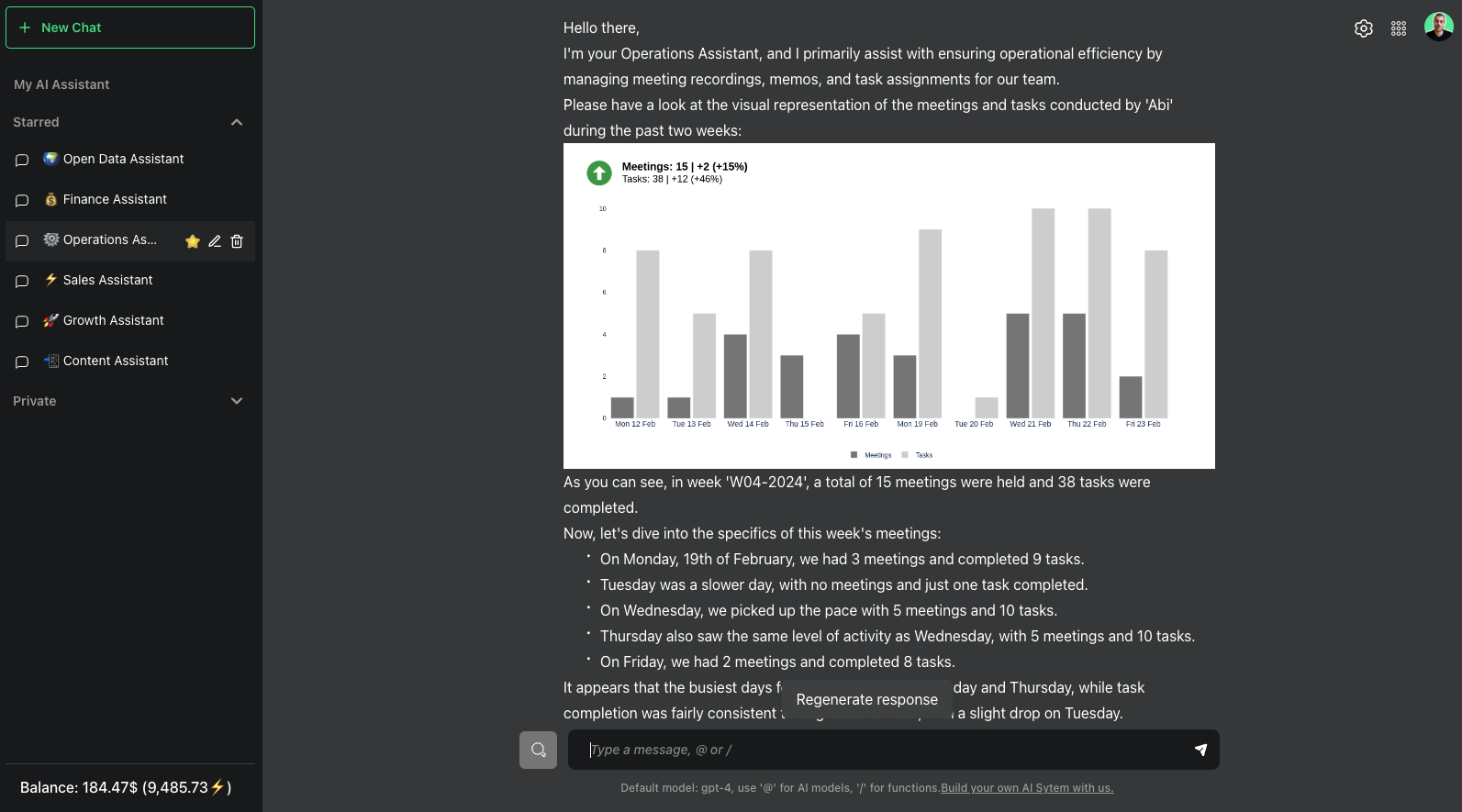
Purpose
Automate and optimize operational tasks and conversations management, ensuring enhanced efficiency and streamlined workflows.
Scope
- Extract minutes of meetings from Google Meet meetings
- Create email draft of minutes of meetings using Zapier
- Create list of tasks from recordings
- Track time spent on tasks using Clockify
Responsibilities
- Chief Operation Officer (COO): Monitor operational efficiency.
- Sales Teams: Enhance response time to potential customers.
- Customer Success: Increase response speed to existing customers.
- Data Analysts: Analyze data to provide insights for improving operations efficiency.
Metrics
- On-Time Meeting Starts: This metric is crucial to ensure punctuality and respect for everyone's time. It can be measured by the percentage of meetings that start exactly at their scheduled time.
- Task Operational Efficiency: This measures the accuracy of task time estimates against the actual time taken to complete them. A higher percentage indicates better estimation skills and operational efficiency.
- Conversation Management Efficiency: This could be measured by the average response time to emails or messages (staled conversations), the number of resolved issues, or customer satisfaction scores from communication.
- Asset Utilization: This metric shows how well assets are being used. It can be calculated as the number of hits on the asset links.
- Time Entry Accuracy: This measures the correctness of time entries in the timesheet. It can be improved by regular audits and employee training.
Inputs
- File management: Google Drive (default)
- Meeting recording: Saved recordings to Google Drive from Google Meet (default)
- Timesheet Management: Clockify (default)
Outputs
- CONVERSATIONS: Aggregates all kind of conversations (Emails, Social media messages, meeting recordings)
- TASKS: Organizes operational tasks for execution, sourced from the conversations.
- TIMESHEETS: Records all the time entry by tasks
- ASSETS: Collect all the assets created by humans or generated by assistants.
- Operations Assistant Report: Use the tables to calculate metrics and generate assets like charts and files for ad-hoc analytics (csv, png, html).
- Operations Assistant Plugin: Use the report assets and integrate them into the chat and the search engine for end-user consumption.
Workflows
Conversation Management
- Aggregation: Collect all conversations, including emails, social media messages, and meeting recordings. Store and organize them in the CONVERSATIONS table.
- Response: Ensure timely response to all conversations to maintain Conversation Management Efficiency. This includes follow-ups on meeting action items.
Task Distribution
- Task Assignment: Assign tasks based on conversations, detailing them in the TASKS table with deadlines and responsible parties. Estimate task completion time to measure Task Operational Efficiency.
- Follow-ups: Monitor task completion and conduct regular follow-ups to ensure timely execution.
Timesheet Management
- Time Entry: Record all time entries by tasks in Clockify.
- Accuracy Check: Conduct regular audits and provide employee training to ensure Time Entry Accuracy.
Asset Management
- Collection: Gather all assets created by humans or generated by assistants from tasks. Store them in the ASSETS table.
- Utilization: Regularly update and check the usage of assets to maintain the Asset Utilization metric.
Data Analysis and Optimization
- Performance Tracking: Review the bar chart data to track the number of meetings and tasks completed weekly. Compare with past data to identify any significant changes or trends.
- Efficiency Assessment: Calculate key efficiency ratios such as tasks per meeting and average task completion time. Use these ratios to gauge productivity and identify areas for improvement.
- Insight Integration: Apply insights from the data to refine operational processes. If more conversations do not lead to an increase in task completion, consider restructuring meeting schedules to prioritize task execution.
Customization
- Connect to GitHub
- Connect to Notion
Roadmap
- (Future plans and enhancements to be added here)
💰 Finance Management
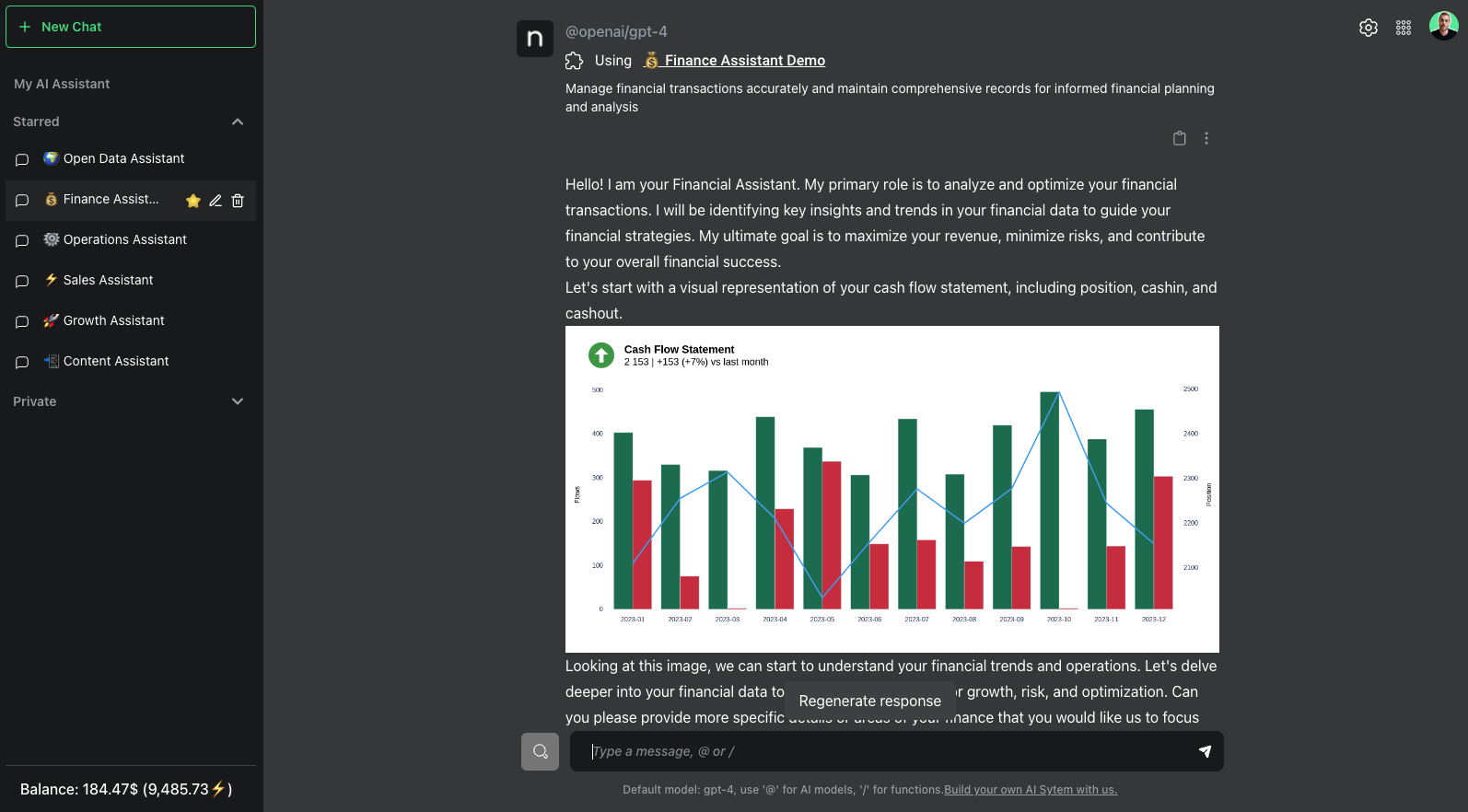
Purpose
Manage financial transactions accurately and maintain comprehensive records for informed financial planning and analysis.
Scope
This SOP applies to financial analysts, accountants, and managers responsible for overseeing financial health and compliance.
Responsibilities
- Financial Analysts: Record and categorize financial transactions.
- Accountants: Maintain and update the ledger for reporting and compliance.
- Financial Managers: Review financial records and reports for strategic decision-making.
Metrics
- Cash flow
- Budget variance
- Financial accuracy
- Compliance rates
Inputs
- SignNow or DocuSign for digital signatures
- Stripe for processing payments
- QuickBooks for accounting
Outputs
- CONTRACTS: All the contracts or agreements with suppliers or clients.
- TRANSACTIONS: Documents each financial transaction.
- LEDGER: Provides a comprehensive financial record.
Workflows
Contracts Validation
- Digital Signing: Utilize platforms like SignNow or DocuSign to obtain and verify digital signatures on contracts and agreements.
- Contract Management: Store and manage all signed contracts within a designated CONTRACTS table or database. Ensure easy access and retrieval for review and compliance.
Transaction Recording
- Data Entry: Document each financial transaction in the TRANSACTIONS table, including details like amount, date, category, and payment method (e.g., Stripe).
- Verification: Cross-verify transactions for accuracy and proper categorization against receipts, invoices, and contracts. This step ensures financial accuracy and compliance.
- Approval Process: Implement an approval process for large transactions to ensure they are reviewed by a financial manager before being finalized.
Ledger Maintenance
- Ledger Updating: Update the LEDGER table regularly to reflect all financial activities, ensuring a current view of the financial status.
- Reconciliation: Perform monthly reconciliations to ensure the ledger matches bank statements, Stripe accounts, and other financial records. Address any discrepancies immediately.
- Financial Reporting: Generate regular financial reports from the ledger, including cash flow statements, balance sheets, and income statements, for review by financial managers and stakeholders.
Financial Analysis and Planning
- Trend Analysis: Use financial data to identify trends over time, helping to forecast future financial performance.
- Budget Variance Analysis: Compare actual financial performance against budgets to identify variances, understand causes, and adjust plans as necessary.
- Strategic Decision Support: Provide financial insights and analyses to support strategic decision-making by financial managers and executives.
Customization
- Connect to GitHub for version control of financial documents and reports.
- Connect to Notion for collaborative financial planning and documentation.
Roadmap
- (Details on future plans for enhancing financial management processes, integration with new technologies, and compliance updates.)
Custom AI Assistants
The platform champions the development of custom AI assistants and tools, drawing inspiration from the versatility and innovation seen in solutions like customGPTs, Llama Index, and LangChain. By harnessing our Data & AI Product Framework alongside a selection of evolving foundation models, we empower both developers and non-technical users to craft tailored AI solutions that meet their specific needs.
Foundation Models for Diverse Applications: We continually update our suite of foundation models to include advanced options like OpenAI, Anthropic's Claude for nuanced analysis and Meta's LLaMA, Mistal for conversational AI and creative tasks. These models serve as the backbone for developing custom AI assistants that can range from data-driven analytical tools to creative content generators.
Development Paths
-
For Developers: Utilizing our Data & AI Product Framework, developers can embark on a comprehensive development experience. This path allows for deep customization, integration with existing systems, and the use of advanced AI features to build sophisticated assistants and tools. Whether coding from scratch or leveraging pre-built modules, developers have the flexibility to create highly customized solutions.
-
No-Code Platform UI: For those without a coding background or seeking a simpler way to create AI assistants, our platform provides a no-code experience. This intuitive UI enables users to select, configure, and deploy AI models to meet their needs without writing a single line of code. From setting up customGPT-like assistants for personalized interactions to using tools akin to Llama Index for information retrieval, the platform's UI makes AI accessible to all.
Customization and Integration
Both development paths offer extensive options for customization and integration. Users can fine-tune AI behaviors, adjust model parameters, and integrate with a wide array of data sources and external APIs. This ensures that each custom AI assistant or tool not only aligns with specific user requirements but also seamlessly fits into existing workflows.
Empowering Innovation: Our aim is to democratize AI development, making it accessible for innovators across disciplines to create solutions that drive efficiency, enhance creativity, and open new avenues for interaction. Whether through code or no-code, our platform equips users with the tools and flexibility needed to harness the potential of AI fully.
In summary, whether you're a seasoned developer or a business user with no coding expertise, our platform provides the necessary infrastructure and support to develop custom AI assistants and tools. By brididing the gap between complex AI technologies and practical business applications, we strive to empower our users to innovate and excel in their respective fields.