📲 Content Creation
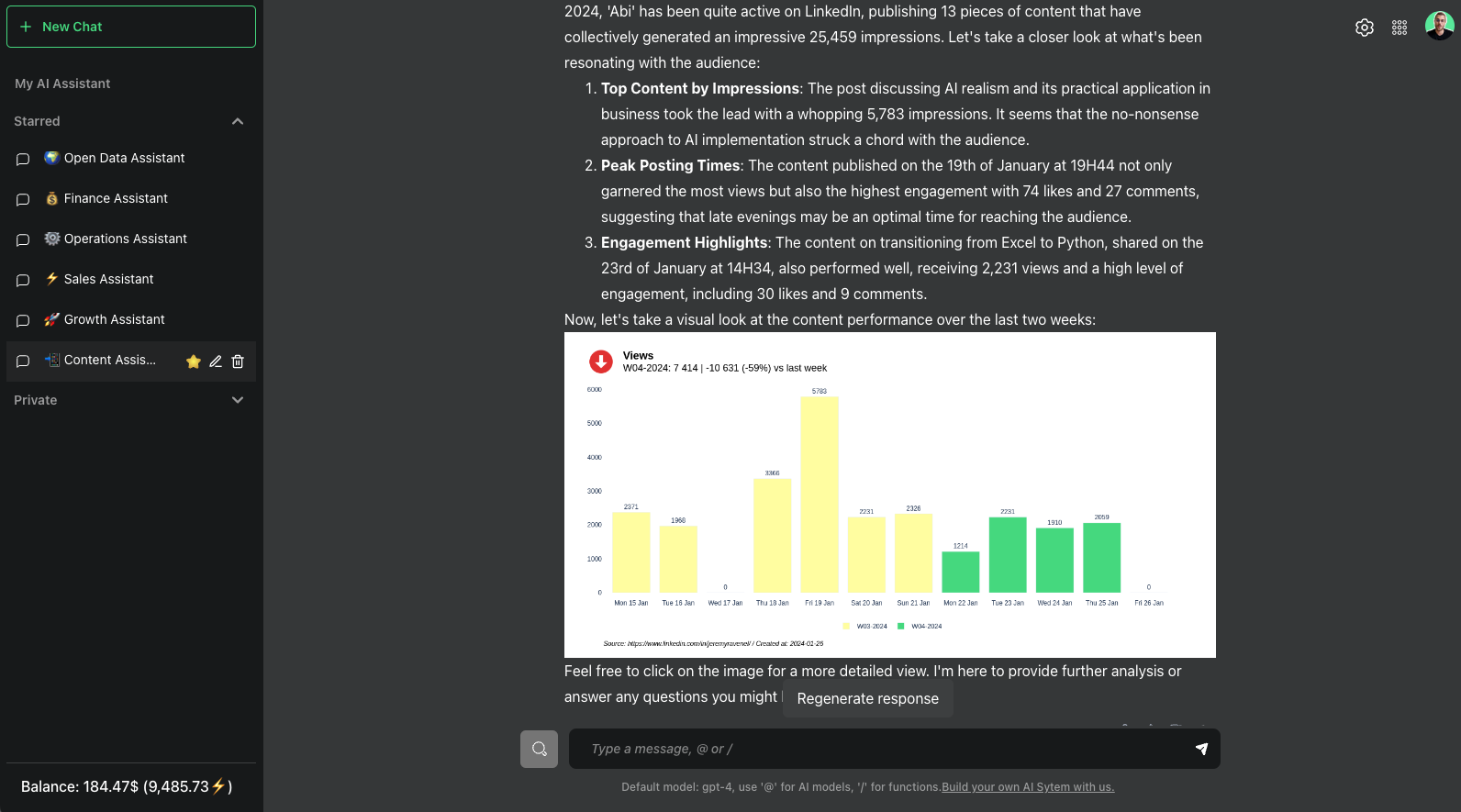
Purpose
Streamline the generation and distribution of content that aligns with the user's or business's brand voice and audience engagement goals.
Scope
- Extract saved posts and articles from a personal page to generate ideas.
- Extract LinkedIn posts performance from company and personal page.
- Track reach of posts daily
Responsibilities
- Chief Marketing Officer (CMO): Use content performance data to understand how well the content aligns with the company's branding and marketing strategy.
- Marketing Teams: Manage the content lifecycle and optimize strategies based on analytics.
- Content Creators: Craft and refine ideas into engaging content.
- Data Analysts: Analyze content performance to inform future strategies.
Inputs
- LinkedIn: Profile or Company page URL, for data collection and idea generation
- Buffer: Account for scheduling and distributing content across multiple social media platforms
- Email System: List of recipients for distributing daily reports to stakeholders are informed of content performance metrics and insights.
Outputs
- IDEAS table: Capture ideas from various sources like LinkedIn posts, voice memos or any notes.
- POSTS table: Tracks and understands the content published on social media.
- Content Assistant Report: use the tables to calculate metrics and generate assets like charts and files for ad-hoc analytics (csv, png, html)
- Content Assistant Plugin: use the report assets and integrate them into the chat and the search engine for end-user consumption.
Workflows
Generate and Manage Ideas
- Capture: Save Posts on LinkedIn to feed the content IDEAS table.
- Brainstorm: Engage with your content assistant to brainstorm and refine ideas and generate posts draft.
Convert Ideas into Actionable Content
- Transition from Ideas to Post: Use slash commands “Buffer_Send_text_to_idea” for sending an idea to Buffer, this idea can be then used inside Buffer to create different posts depending on the platform.
- Repurpose Posts on multiple platforms: Buffer can also be used to reuse the idea to create posts on different social media platforms.
Analyze Content Published
- Work with the POSTS Table: Analyze content metrics in the POST table, including reach, interactions, engagement scores, key topics, tone, sentiment, targets.
- Leverage Content Insights: Use daily notifications and content assistant for strategic adjustments based on content performance analytics.
Customization
- Follow posts from a given LinkedIn profile to generate ideas.
- Search relevant posts from keywords on LinkedIn to generate ideas.
- Generate ideas from OpenData tracker.
- Automatically repurpose successful posts
- Send ideas and posts to Notion
- Create weekly/monthly performance reports in slides and email notifications.
Roadmap
- January 2024 - Get LinekdIn posts stats from Profile and Company page in POSTS table
- February 2024 - Add tones, topics, sentiment, CTA to POSTS table
- March 2024 - Get saved posts and articles to generate ideas
- April 2024 - Get voice memos from iCloud to generate ideas
- May 2024 - Get YouTube videos transcript to generate ideas / Follow YouTube publications stats
- June to September 2024 - Get content from Facebook, Instagram, TikTok